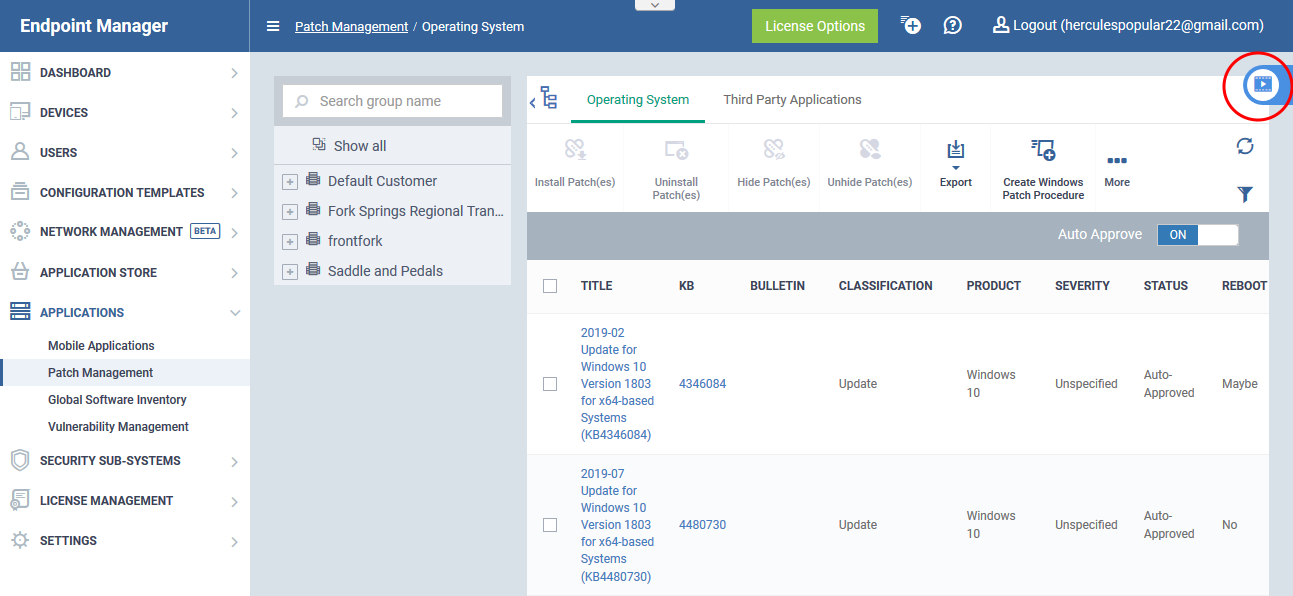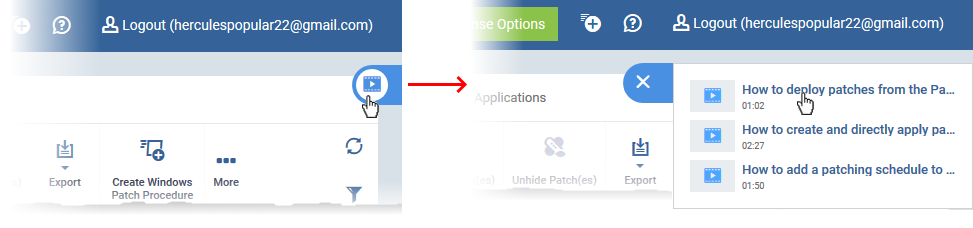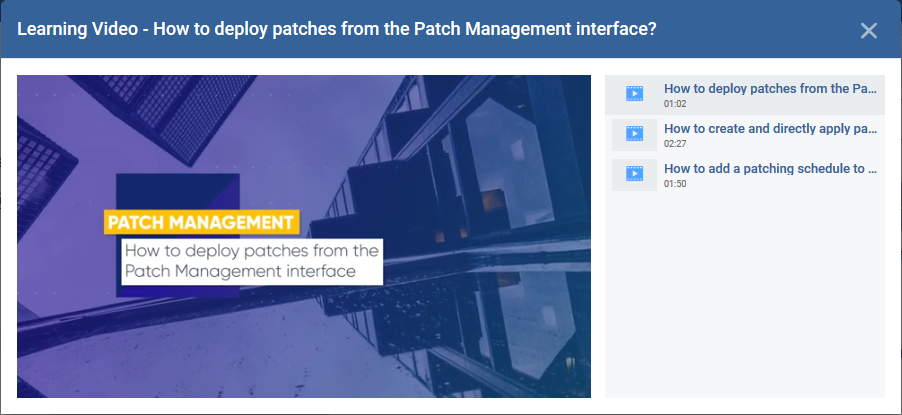North America
How to view help videos on patch management
Views
1908 times
Open Endpoint Manager > click 'Applications' > 'Patch Management'.
-
Endpoint Manager features help videos that guide you on various patch management tasks
-
You can view them from the patch management interface
Open the videos
-
Login to Comodo One / Dragon Portal
-
Click 'Applications' > 'Endpoint Manager'
-
Click 'Applications' on the left then 'Patch Management'
-
Click the slider at top-right
-
It contains links to help videos on various patch management tasks:
-
Select the task you need help with.
The video plays in a pop-up window: