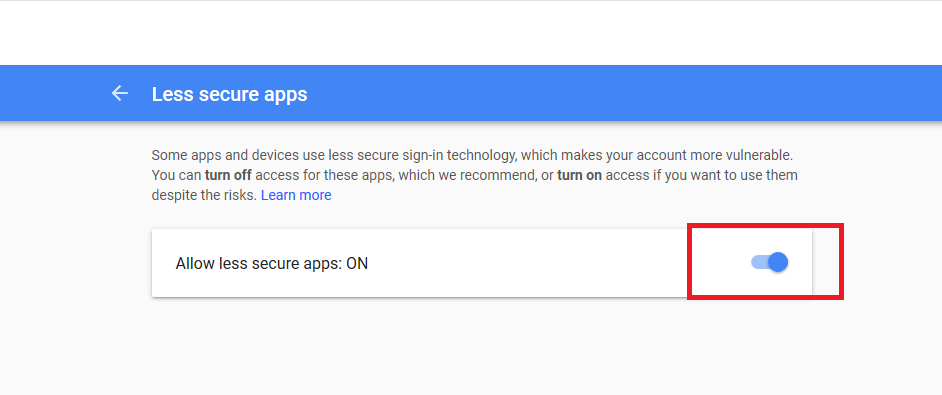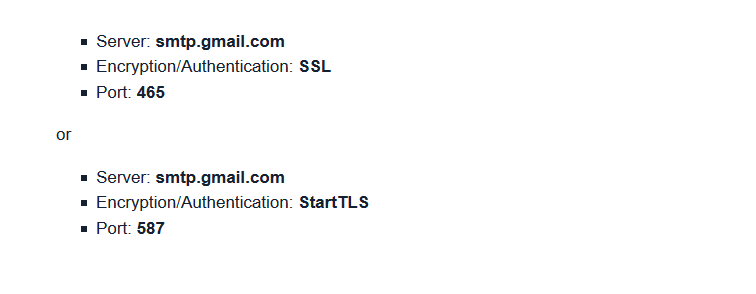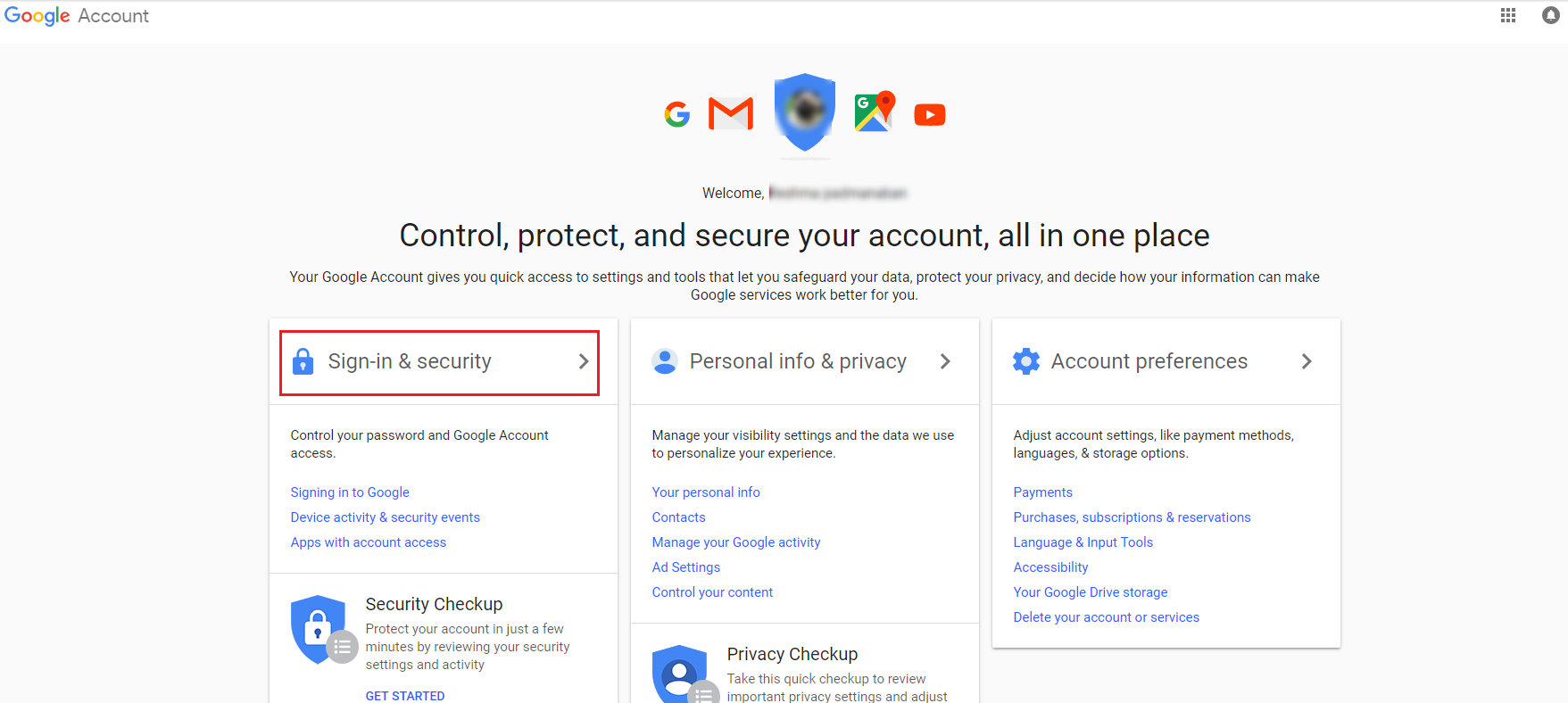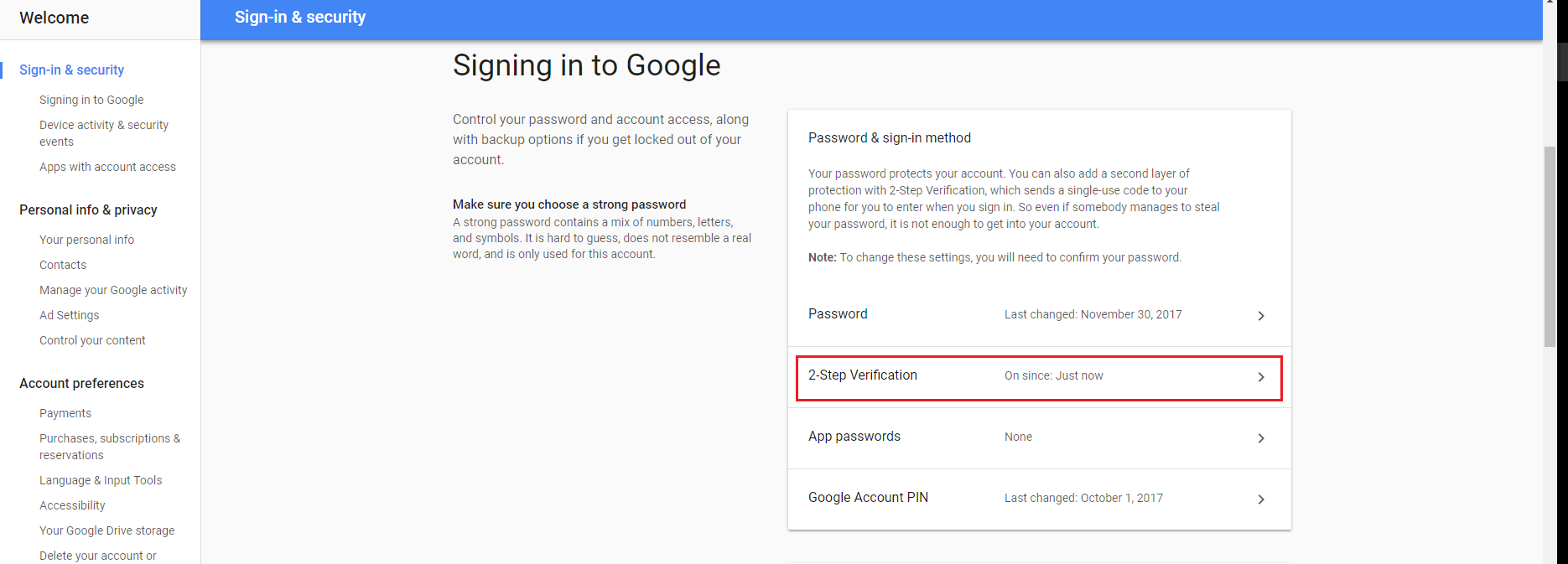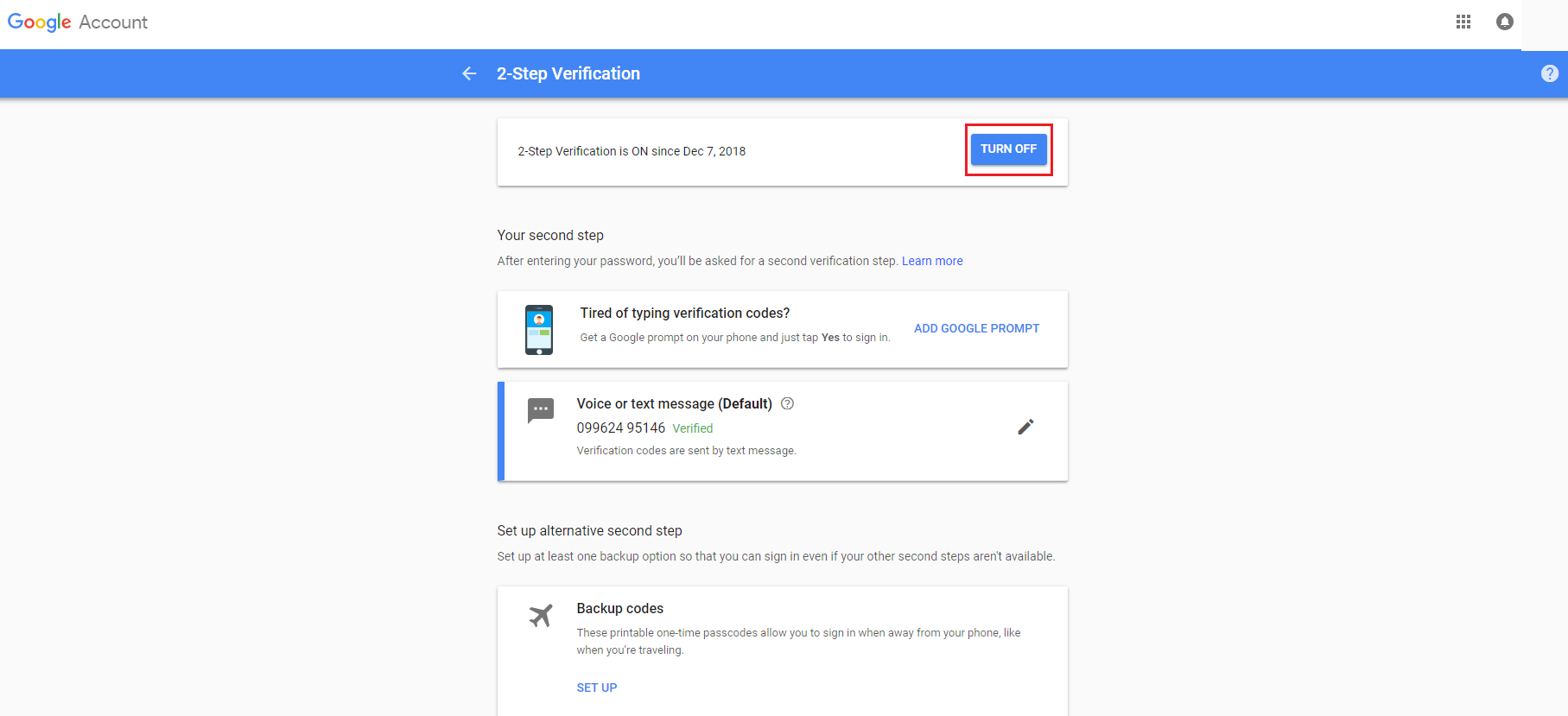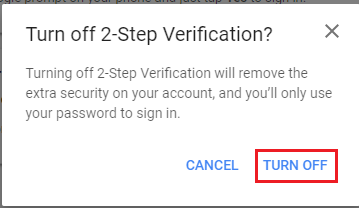North America
Configure gmail account to be able to receive emails from automation scripts
Views
2951 times
Here we explain Configure gmail account to be able to receive emails from automation scripts.
Step [1] :
Click on the following link to Enanle Less Secure Apps
https://myaccount.google.com/lesssecureapps?pli=1
Step [2]:
Click on Allow Less Secure Apps to enable the feature.
Step [3] :
From below image consider the information to define variables to setup SMTP Server for automating scripts
Example:
smtpserver='smtp.gmail.com'
port=587
Turn off 2-Step Verification:
- Your account is more secure when you need a password and a verification code to sign in.
- If you remove this extra layer of security, you will only be asked for a password when you sign in.
Follow the below steps to turn off 2-Step Verification:
- Open your Google Account
- In the "Sign in & security" section, select 2-Step Verification. You might need to sign in.
- Select Turn off.
- A pop-up window will appear to confirm that you want to turn off 2-Step Verification. Select Turn off.
For detailed explanation, refer the following link: https://support.google.com/accounts/answer/1064203?co=GENIE.Platform%3DDesktop&hl=en&oco=1