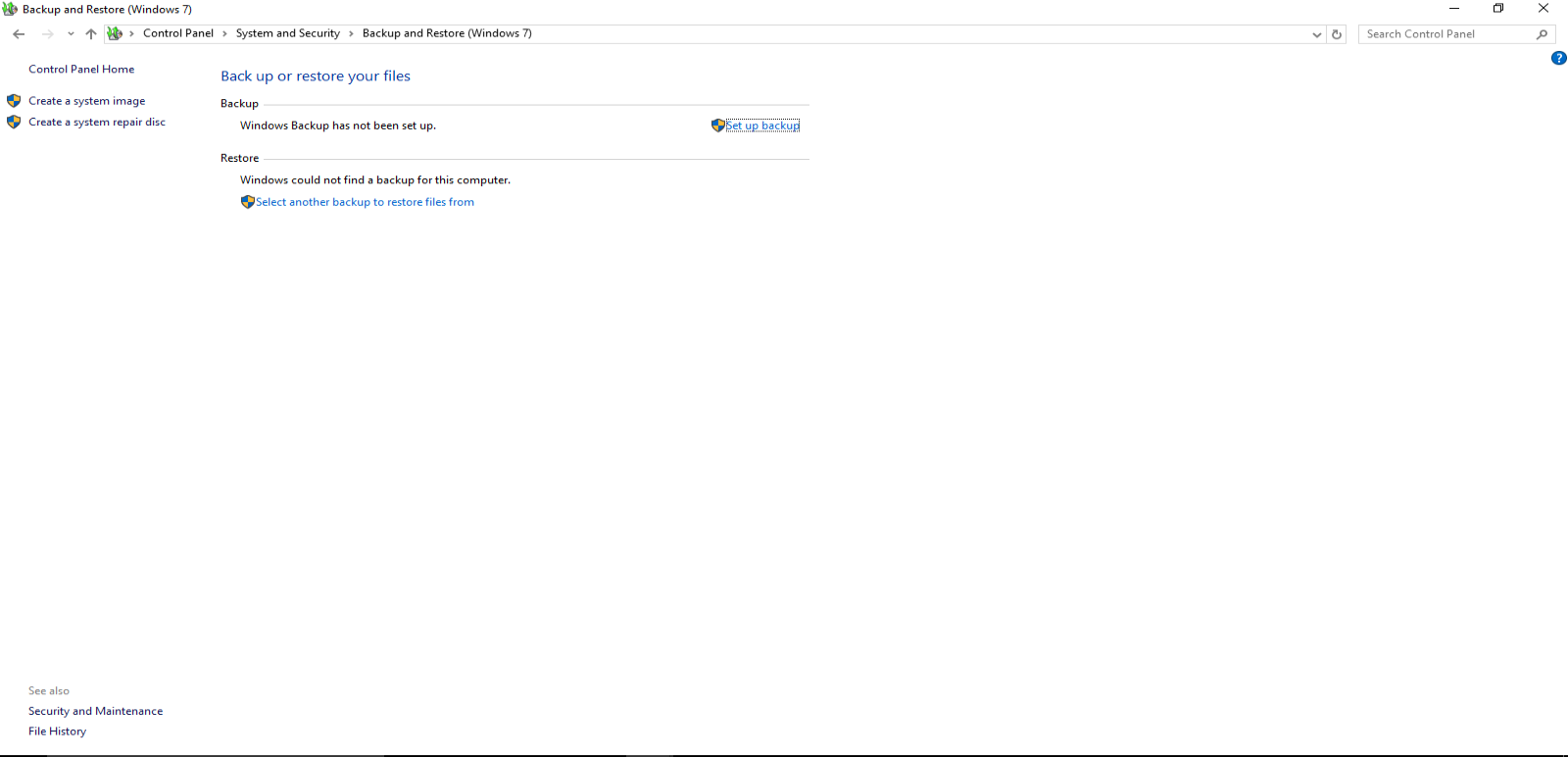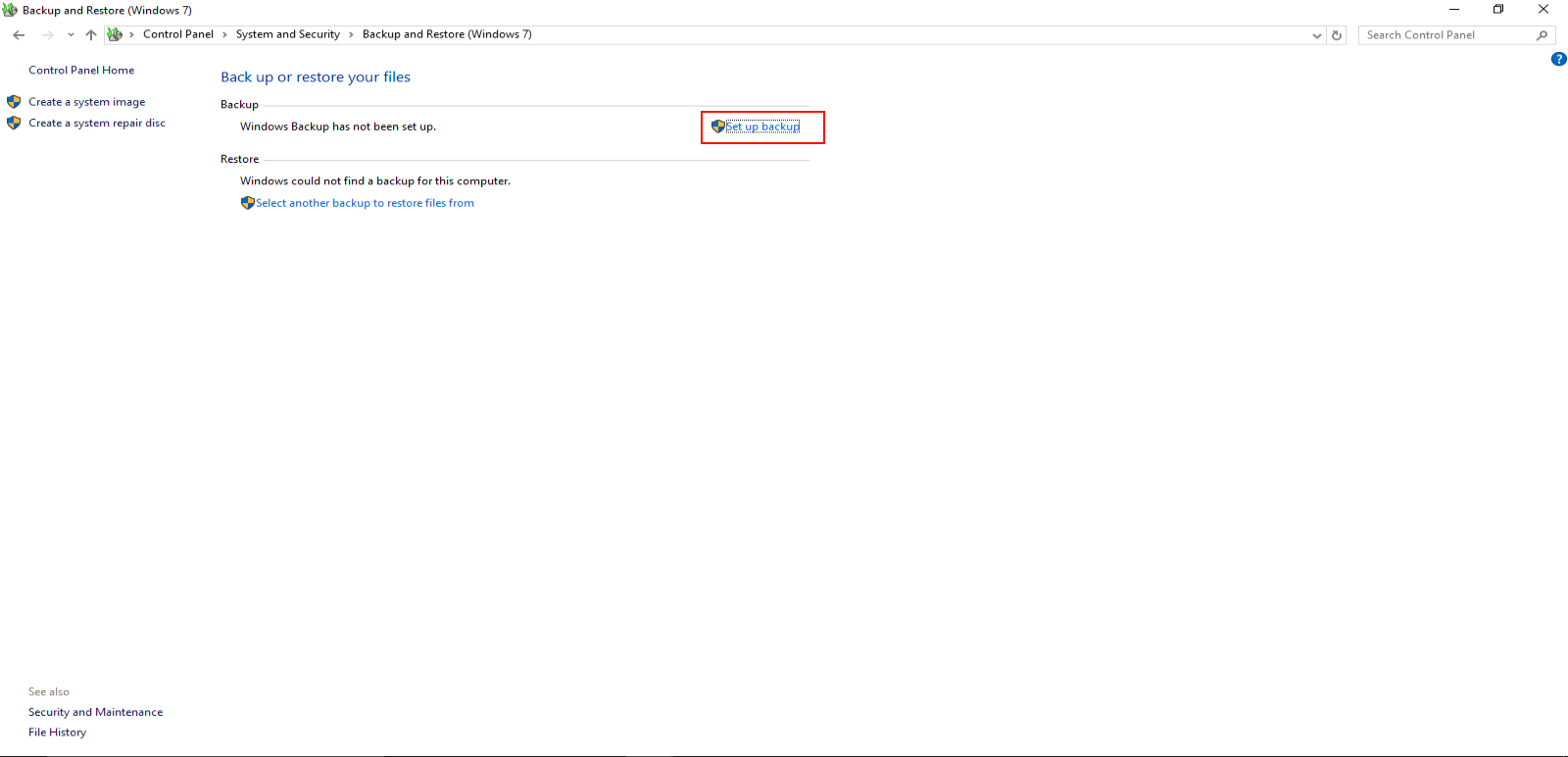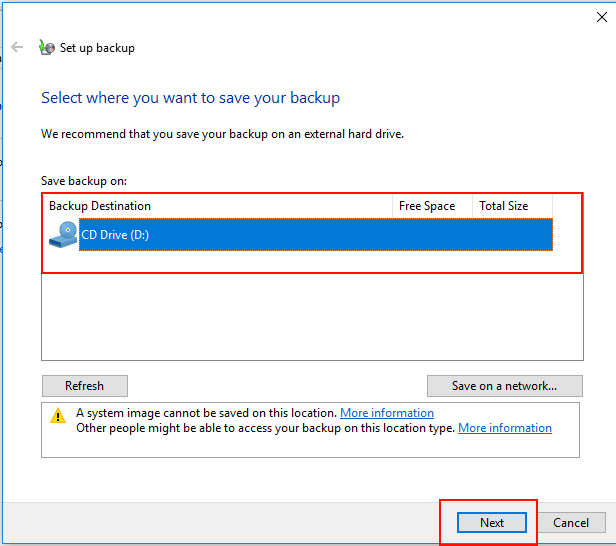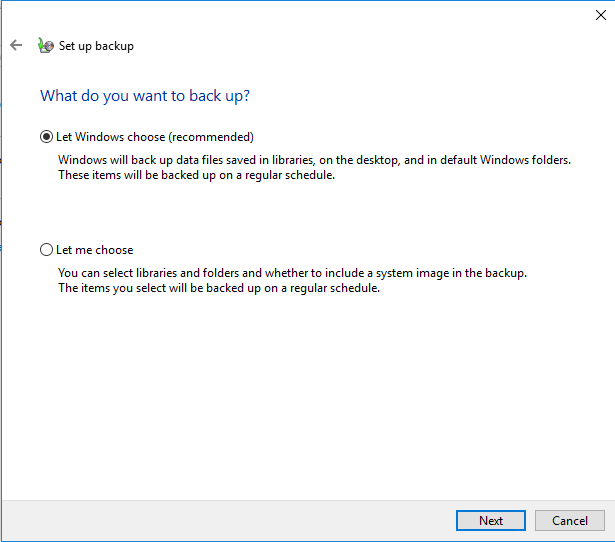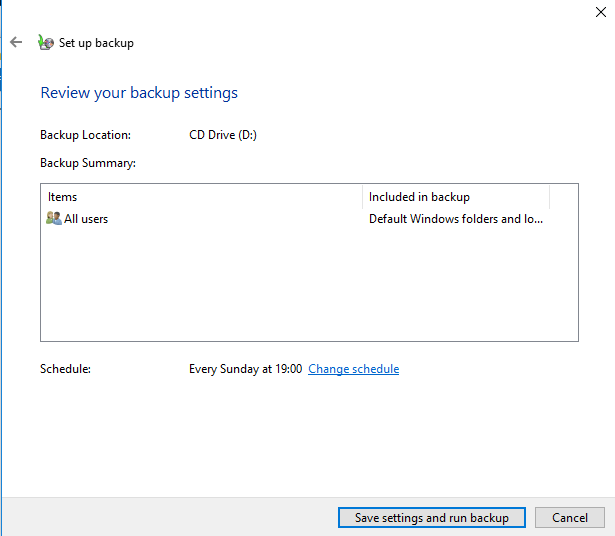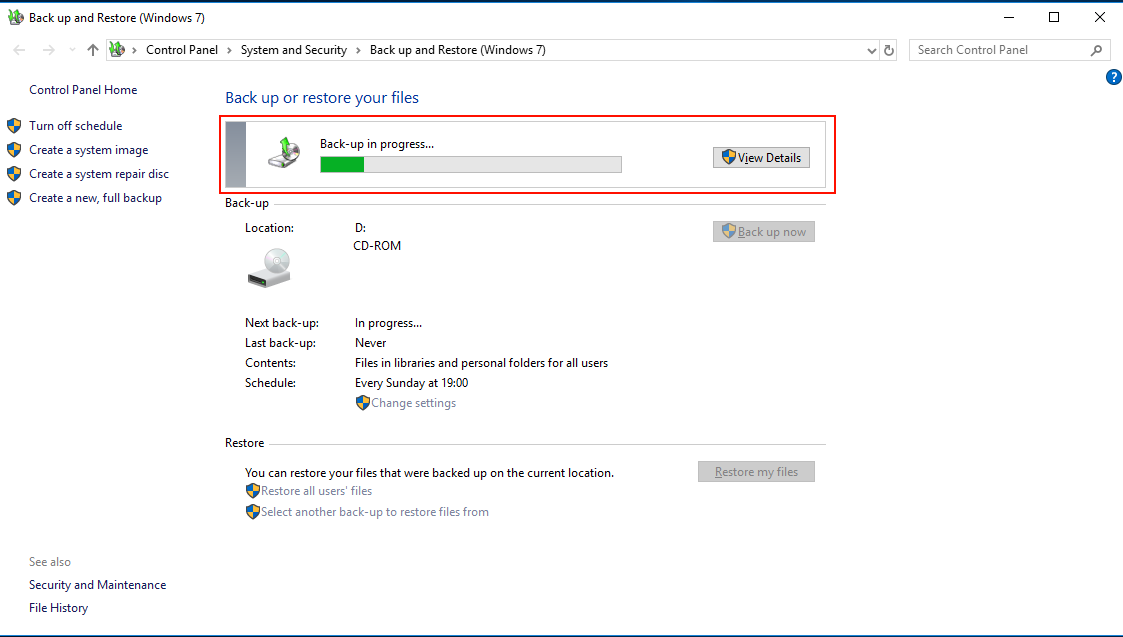How to do backup in windows machine.
|
Introduction: The purpose of a Backup strategy is to protect the database against data loss and reconstruct the database after data loss. This wiki can simply explain how to do backup in windows machine Our Comodo will provide automation scripts for this backup in window machine you can simply run this script in your machine with the use of our ITSM.you will able to achieve those things in a fractions minutes. please refer the following script link : Step 1: Select the Start button, then select Control Panel > System and Maintenance > Backup and Restore. After that, you will be able to see the following window. Step 2: Select the Set up backup option. After that, Your windows backup is starting and you will be able to see the following window.
Step3: Select your Backup Destination path to save your backup and click next.
Step 4: Choose the backup what do you want to backup After that you will seen two option.
1. Let me windows choose From the option: From this option will backup the windows the data files saved in libraries, on the desktop, and in the default windows folder. 2. Let me choose: From this option, you can select the libraries, folders and whether to include system backup image as well.
Step 5: Select Save setting and Run backup
step 6: Finally you can see the backup status like on the following window
|