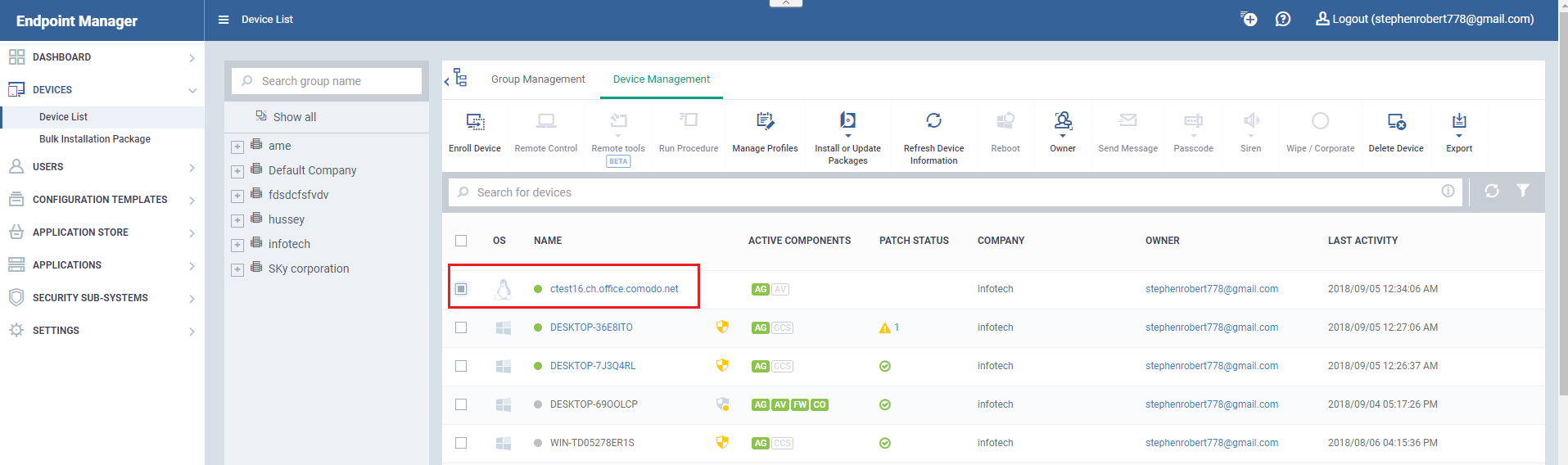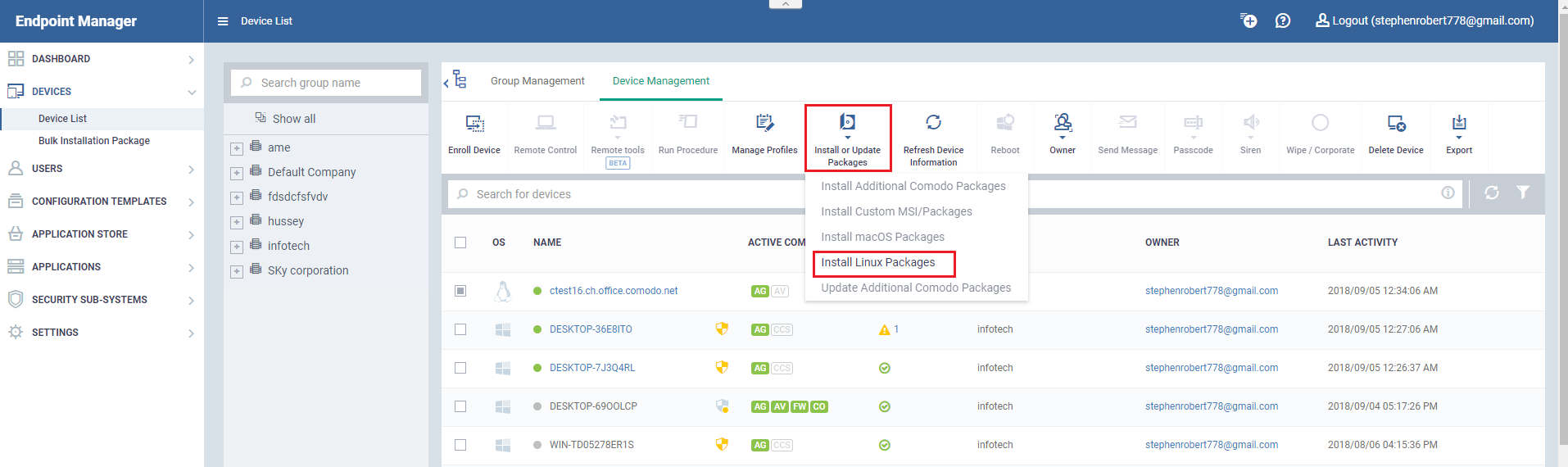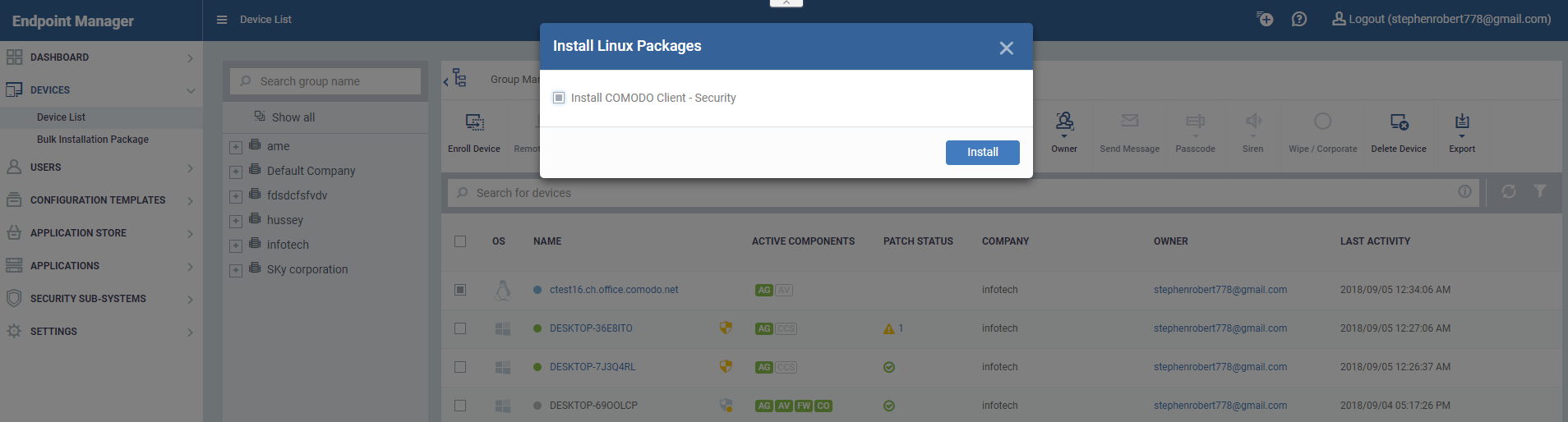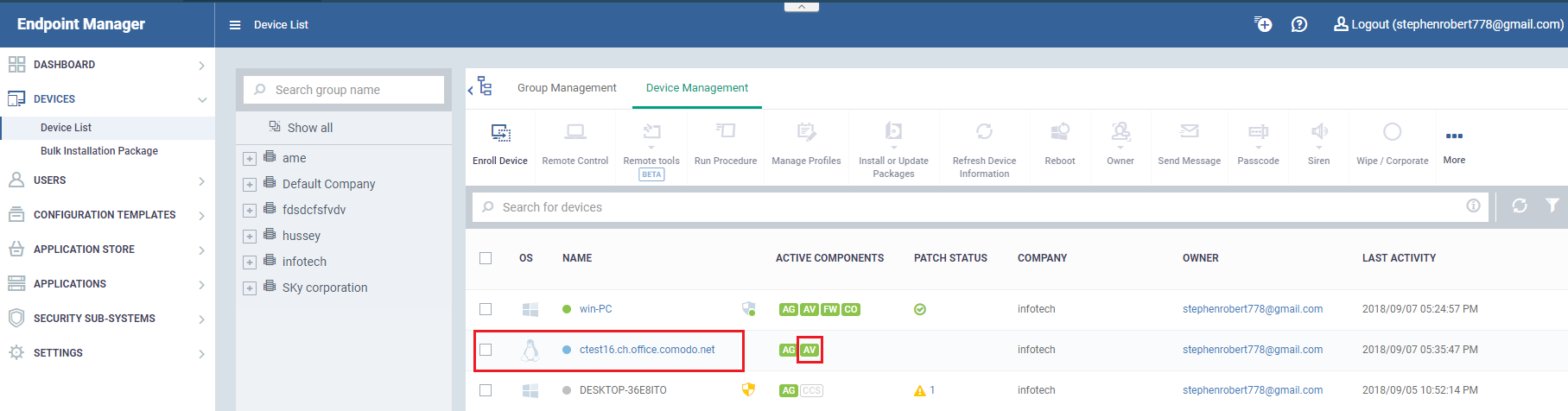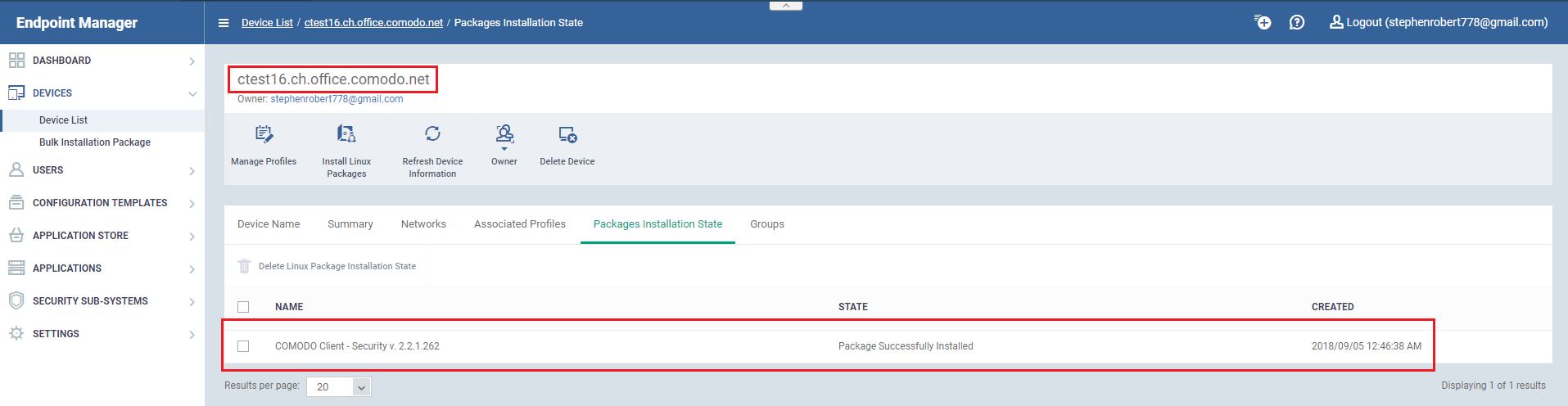North America
How to install Comodo Client Security on Linux devices
Views
3747 times
- Log into ITarian then click ‘Applications’ > ‘Endpoint Manager’
- Click 'Devices' > 'Device List'
- Click the 'Device Management' tab above the control buttons
- Select a Linux device on which you want install CCS:
- Click 'Install or Update Packages' > 'Install Linux Packages'
- Select the 'Install Comodo One Client – Security' check box
-
Click 'Install' to deploy CCS on the device
-
Go back to the device list (click 'Devices' > 'Device List')
-
Locate the device on which you just worked then look at the 'Active Components' column
-
CCS modules that are active on the device have a green background:
 = Communication agent is active
= Communication agent is active
-
 = Antivirus component is active
= Antivirus component is active
-
 = Device patches are up to date
= Device patches are up to date
-
 = Critical patches are available for the device
= Critical patches are available for the device
-
 = Optional patches are available for the device.
= Optional patches are available for the device. - You can also check installation status in the device details page:
- Click 'Devices' > 'Device List'
- Click the name of the Linux device that you want to inspect
- Click the 'Package installation state' tab.
- Installation status is shown in the 'State' column: