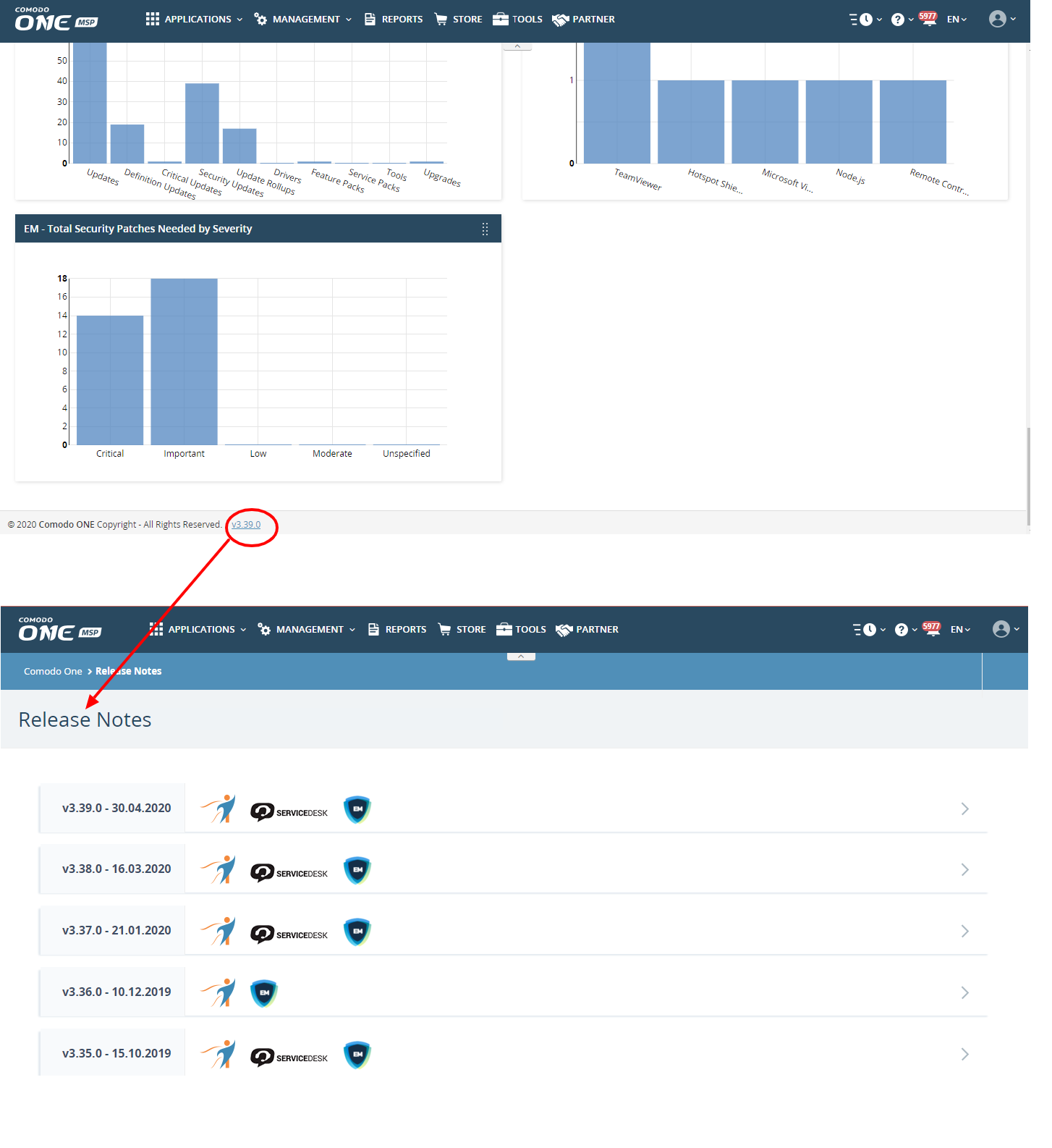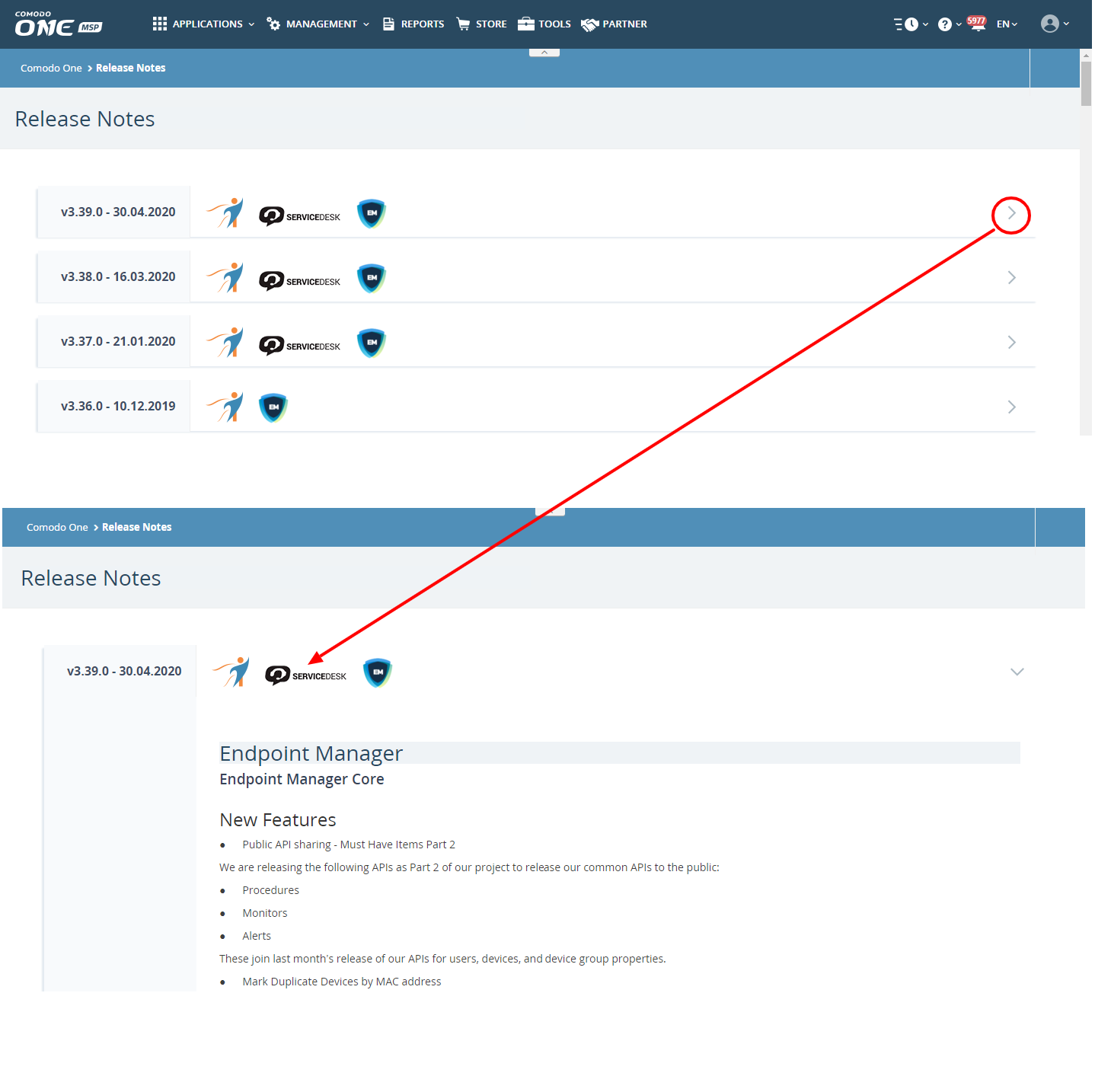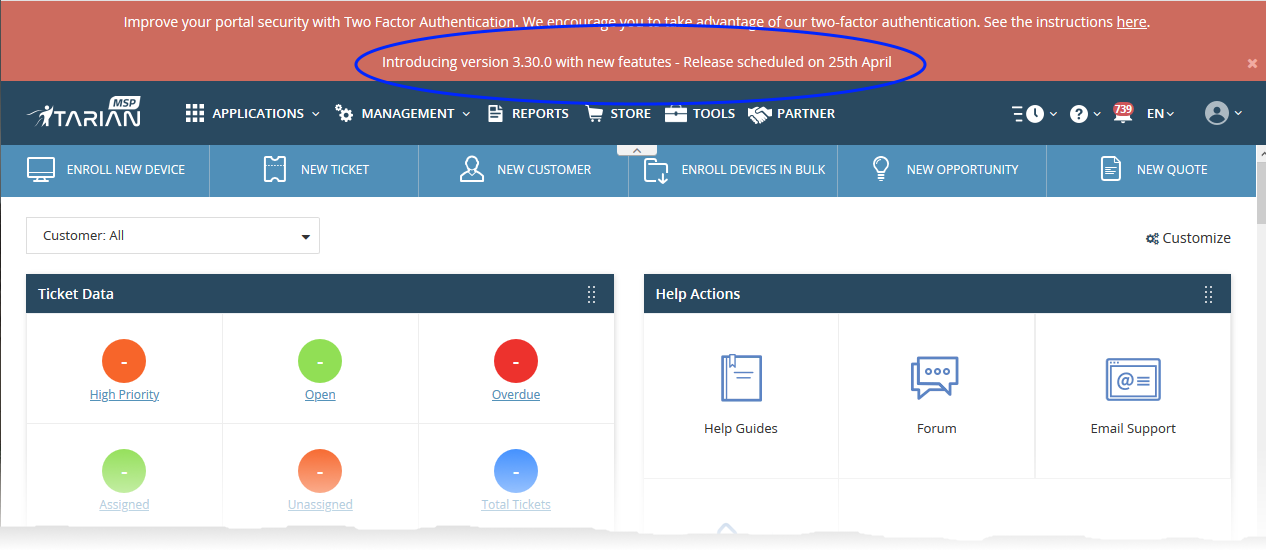North America
How to view release notes and announcements
Views
2907 times
- Release notes outline the new features, improvements and bug-fixes in a specific version of Comodo One / Dragon
- Login to Comodo One / Dragon
- Scroll to the bottom of the dashboard
- Click the version number in the footer:
The menu page shows release notes for all previously released versions, with the current version at the top.
- Click the arrows on the right to view the full notes for the version:
- Login to Comodo One / Dragon
The orange banner at the top shows announcements about upcoming releases and scheduled outages:
- Click the banner to view the full announcement.