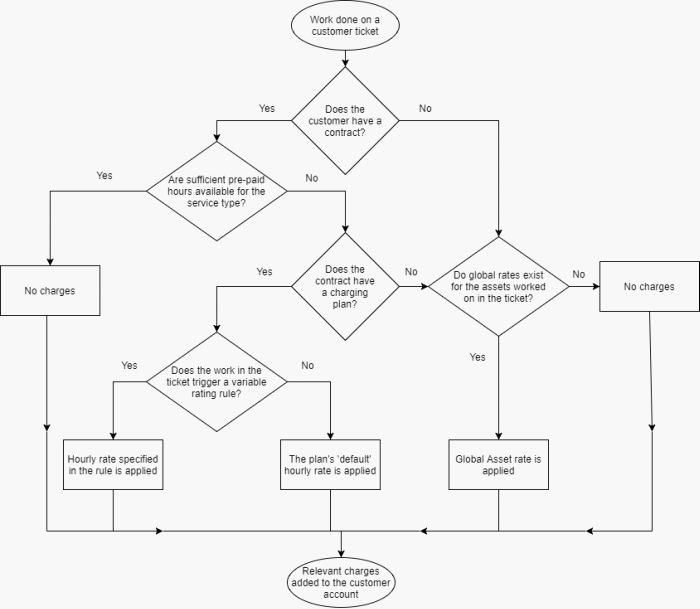How billing charges are calculated in Service Desk
There are three components you need to consider when billing your customers - contracts, charging plans and global asset rates:
1) Contracts ('Admin Panel' > 'Finance' > 'Contracts')
An agreement between your organization and a customer which details the charges you will levy for your services. You can configure the following items in a contract:
- Contract Fee (optional). A fixed charge for a billing cycle (weekly, bi-weekly, monthly or annual). The contract fee will always be charged on top of any charging plans and/or global asset rates.
- Prepaid Hours (optional). Specify how many hours of work your company will provide at no charge for the contract fee. You can set different pre-paid hours for each type of service (telephone, remote, on-site). If the time spent exceeds the pre-paid hours then only the excess time is subject to charge.
- Charging Plan (optional). See the next item.
2) Charging Plans ('Admin Panel' > 'Manage' > 'Charging')
A template applied to a contract which lets you define custom hourly rates for your services. Charging plan rates are applied after pre-paid hours have been used up. You can configure the following in a charging plan:
- Default Hourly Rate (mandatory). An hourly charge which is applied to sessions not covered by a variable rate.
- Variable Rates (optional). Special rates for specific types of work. Variable rates are implemented by constructing a conditional rule. Work which meets the criteria is charged at the rate you set. For example, you might want to charge a different rate for on-site visits, or for work on a particular type of asset, or for work that exceeds a certain length of time.
3) Global Asset Rates ('Admin Panel' > 'Manage' > 'Charging' > Open the 'Default Charging' plan).
Independent of a contract, you can set hourly charges for work on specific assets like workstations, servers, printers and routers. Your staff adds the asset to a ticket and the customer is charged the global rate. Global asset rates are only charged after any prepaid hours and charging plans have been processed.
- View and edit global asset rates - Click ‘Admin Panel’ > ‘Manage’ > ‘Charging’ - Open the ‘Default Charging’ plan.
- View and create assets - Click ‘Admin Panel’ > ‘Manage’ > ‘Assets’
See this wiki to read more about charging plans and global asset rates.
Charging Flowchart
When a ticket is closed, charges are calculated for the session as explained below:
- Service Desk first checks whether a contract exists for the company.
- If no contract exists then Service Desk charges any global asset rates that apply to items in the ticket. If no global rates exist for items on the ticket, then no charge is made.
- If a contract exists:
- Service Desk first processes any pre-paid hours. If pre-paid hours are available then the time is not charged.
- If pre-paid hours are not set or have been exhausted, then Service Desk checks whether a charging plan has been applied to the contract.
- If a charging plan exists then Service Desk first checks the 'Variable Rate' rules. If the work matches a variable rule then the corresponding variable rate is charged. The 'default rate' hourly rate is charged to all work that does not match a variable rate rule.
- If there is no charging plan then Service Desk applies any global asset rates that are relevant to the ticket. If no global rates are set for assets in the ticket then no charge is made.
- Service Desk first processes any pre-paid hours. If pre-paid hours are available then the time is not charged.
|
|
The following chart shows the charging flow:
|
A single ticket which contains work on multiple assets and service types may accrue charges from a mix of global rates and charging plan rates. If the time spent exceeds the pre-paid hours for a service, then only the excess time is subject to charge. |
The following table shows how charging works in a variety of situations:
CONTRACT |
CHARGING PLAN |
GLOBAL ASSET RATES | Result | |||
| Fee set |
Prepaid Hours |
|
|
|||
Unlimited |
Limited |
|||||
|
|
|
|
|
|
|
Customer is charged only the fee at the interval you specify. |
|
|
|
N/A |
N/A |
N/A |
N/A |
Same as above. Unlimited pre-paid hours overrule any charging plans and global asset rates. |
|
|
|
|
|
N/A |
|
Customer is charged the fee at the interval you specify. Prepaid hours are covered by the fee. When pre-paid hours are exhausted, the extra hours worked will not be charged as no rates have been set. |
|
|
|
|
|
N/A |
|
Customer is charged the fee at the interval you specify. Pre-paid hours are included in the fee. After pre-paid hours are used up, the customer is charged at global asset rates. If the service involves an asset which does not have a rate, then no charges are made for work on the asset. |
|
|
|
|
|
|
N/A |
Customer is charged the fee at the interval you specify. |
|
|
|
|
|
|
N/A |
Customer is charged the fee at the interval you specify. Pre-paid hours are included in the fee. |
|
|
|
|
|
|
N/A |
Customer is charged the fee at the interval you specify. Pre-paid hours are included in the fee. |
Contracts - see 'How to create and edit contracts'
Charging plans - see 'How to create and manage charging plans'
Global Asset Rates - see 'Default Charging Plan' in 'How to create and manage charging plans'