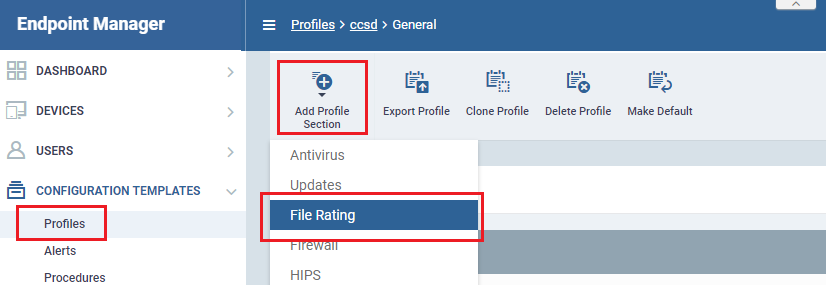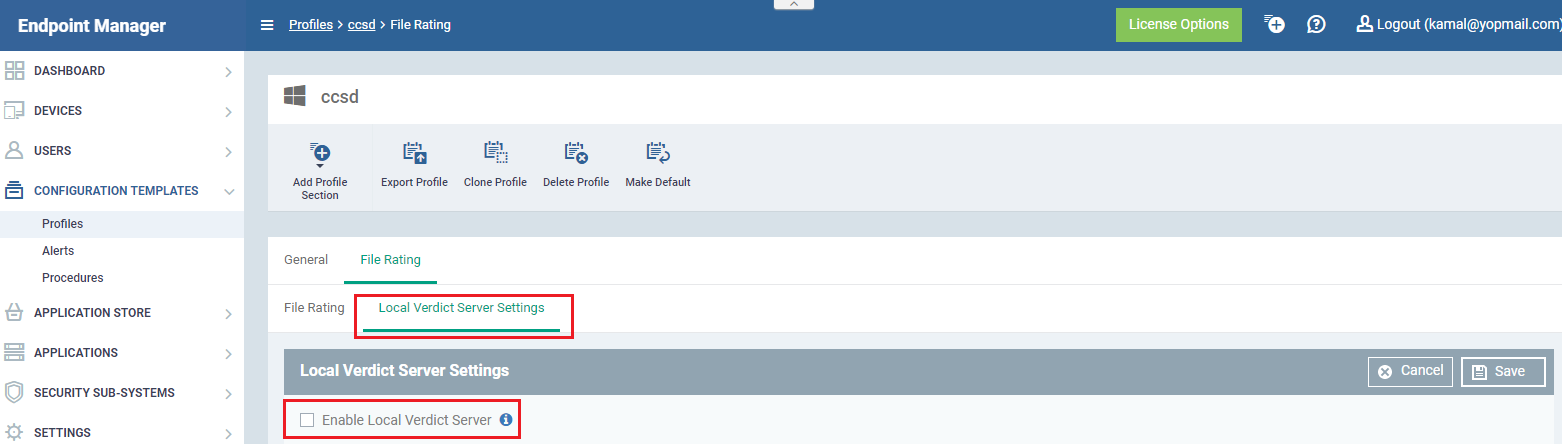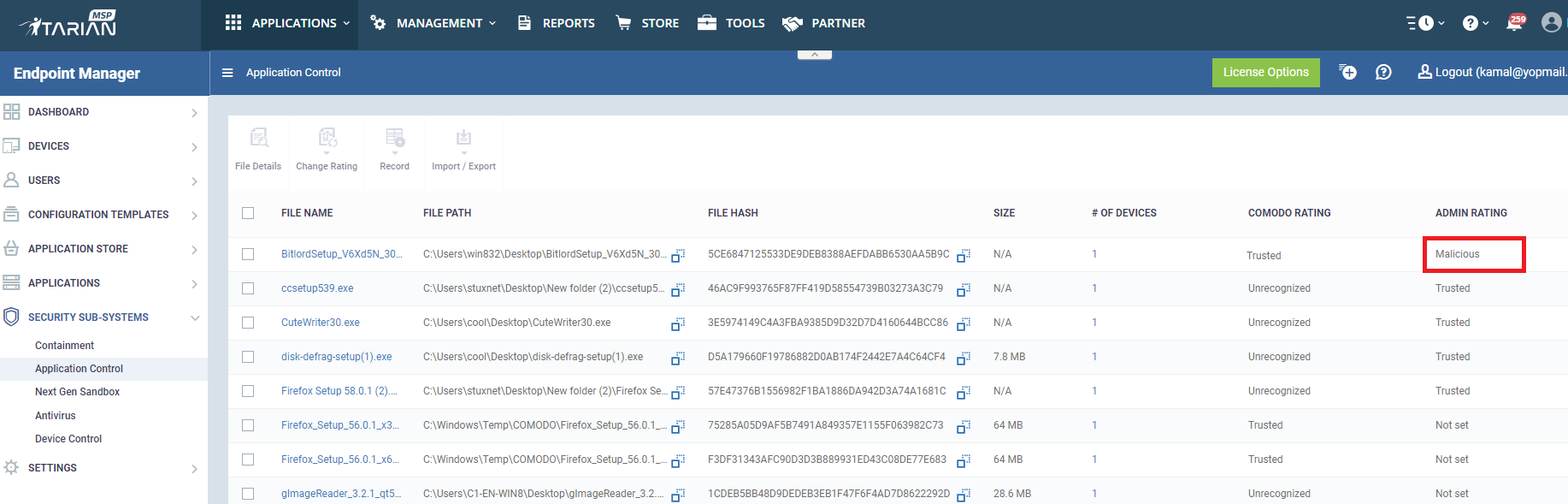North America
How to configure a profile so CCS will ignore local trust ratings (verdicts)
Views
1498 times
- A file rating determines how Xcitium Client Security (CCS) interacts with a file.
- 'Trusted' files are safe and are allowed to run normally.
- 'Untrusted' files are malware, so they get quarantined or deleted.
- 'Unknown' files are run in the container until they are classified as trusted or untrusted.
- 'Trusted' files are safe and are allowed to run normally.
- File ratings can be set by two entities:
- Xcitium- CCS automatically checks the reputation of files on Xcitium's file lookup service (FLS). The FLS contains the very latest trust verdicts from Xcitium’s master blacklists and whitelists.
- Local - Local trust verdicts are set by users or admins and are stored in CCS on the endpoint. For example, a user can assign a trust level to a file when answering an alert. Alternatively, an admin can assign a local rating in Endpoint Manager (‘Security Sub-systems’ > ‘Application Control’ > ‘Change Rating’).
- Should you wish, you can specify that your endpoints only use ‘Xcitium’ ratings and ignore any local ratings.
Disable the Local Verdict Server in a profile
- Open Endpoint Manager
- Click ‘Configuration Templates’ > ‘Profiles’
- Click the name of the profile you want to edit OR click ‘Create’ to make a new profile
- Click the ‘File Rating’ tab
- Click ‘Add Profile Section’ > ‘File Rating’ if you have not yet added the section:
- Click ‘File Rating’ > ‘Local Verdict Server Settings’ in the file rating section:
- Enable Local Verdict Server:
- Enabled - CCS will obey the local trust verdict on a file in the event of a conflict with Xcitium’s verdict.
- Disabled - CCS will ignore local verdicts and only use Xcitium verdicts to determine the trust level of a file
- Enabled - CCS will obey the local trust verdict on a file in the event of a conflict with Xcitium’s verdict.
- Clear the ‘Enable Local Verdict Server’ box to disable local verdicts.
- Click ‘Save’
Xcitium Client Security will now disregard any local file ratings and will only use Xcitium ratings when deciding how to handle a file.
- You can test the interaction between Xcitium and local ratings per file in ‘Security Sub-systems’ > ‘Application Control’:
- The example above shows an admin applying a malicious rating to a file, even though the Xcitium rating is ‘Trusted’. CCS will ignore the admin rating if you have disabled the local verdict server as explained earlier.