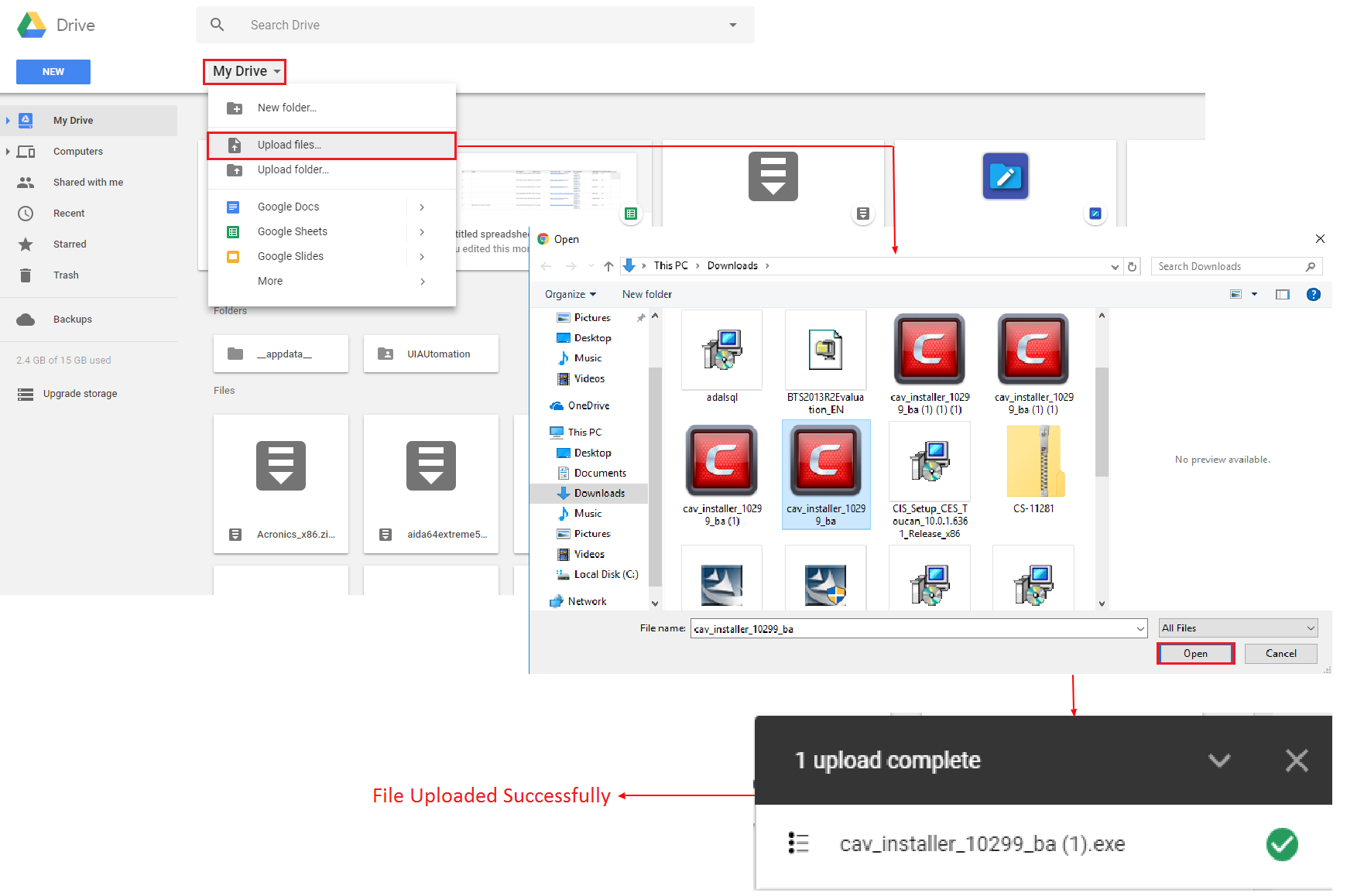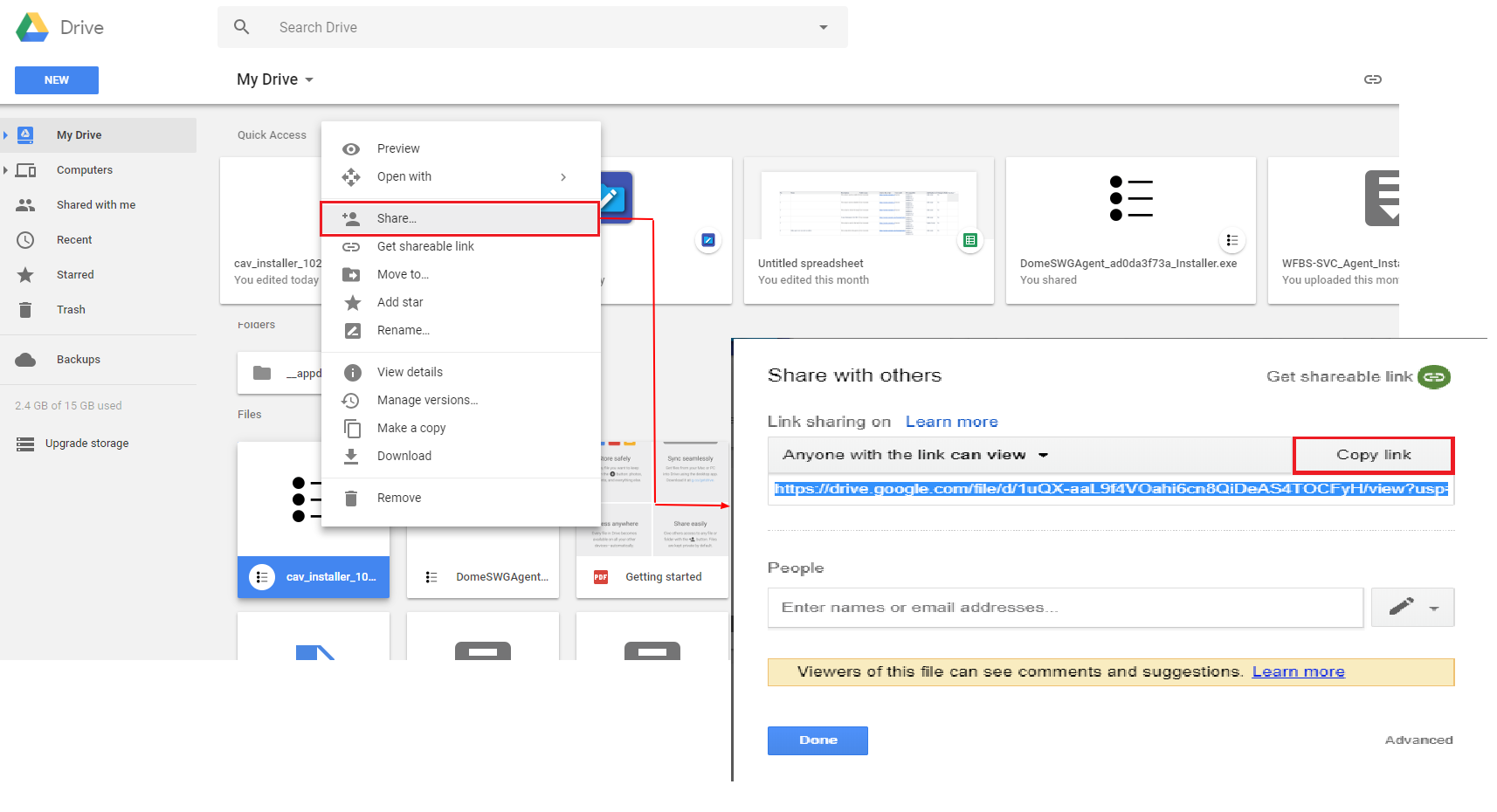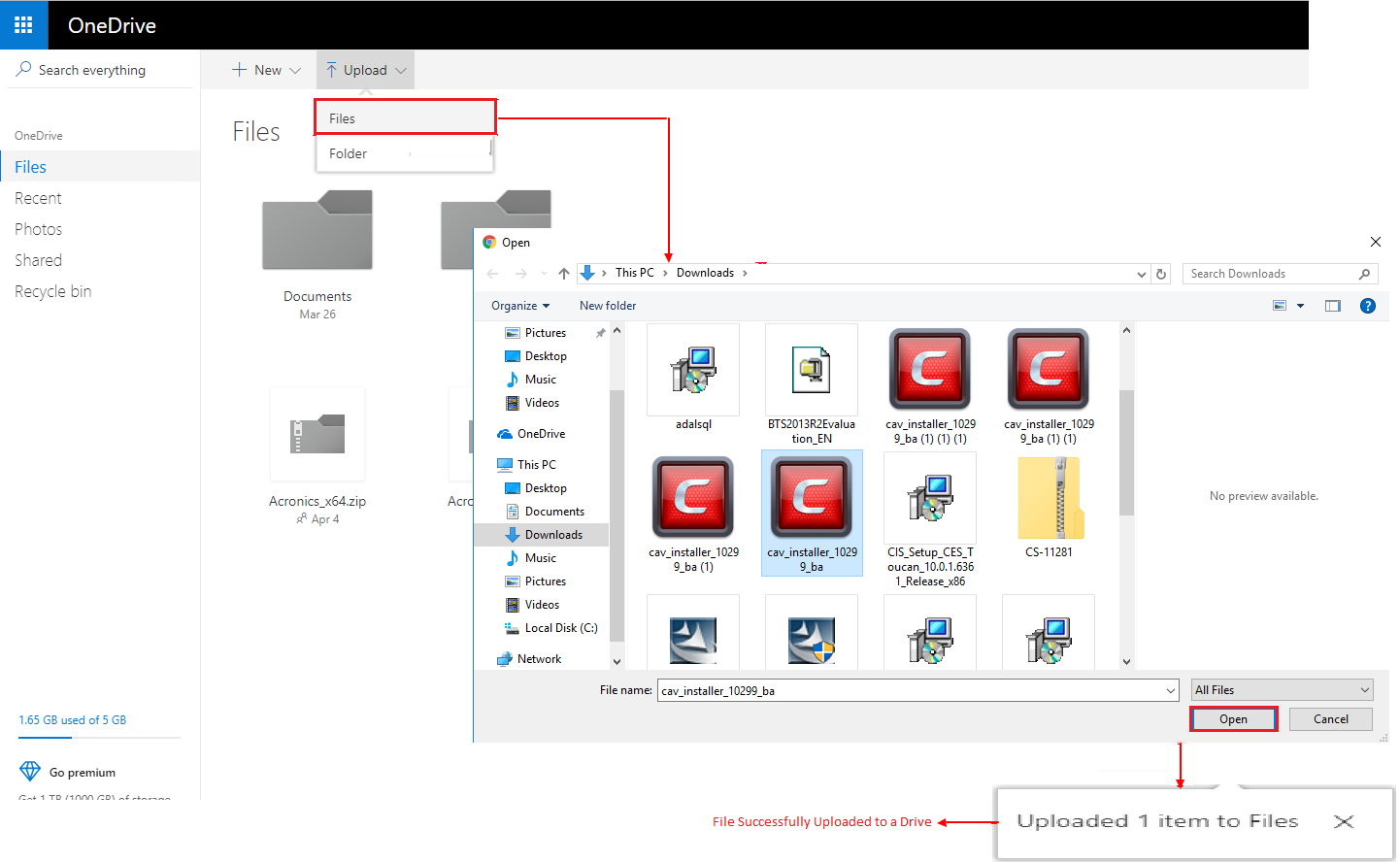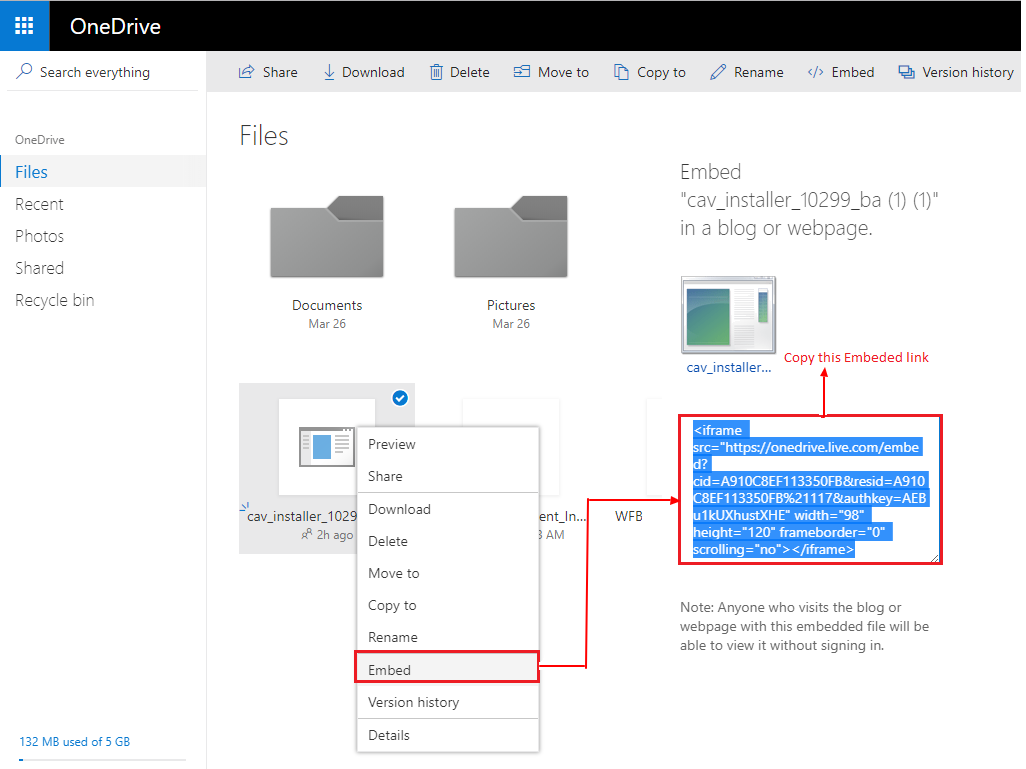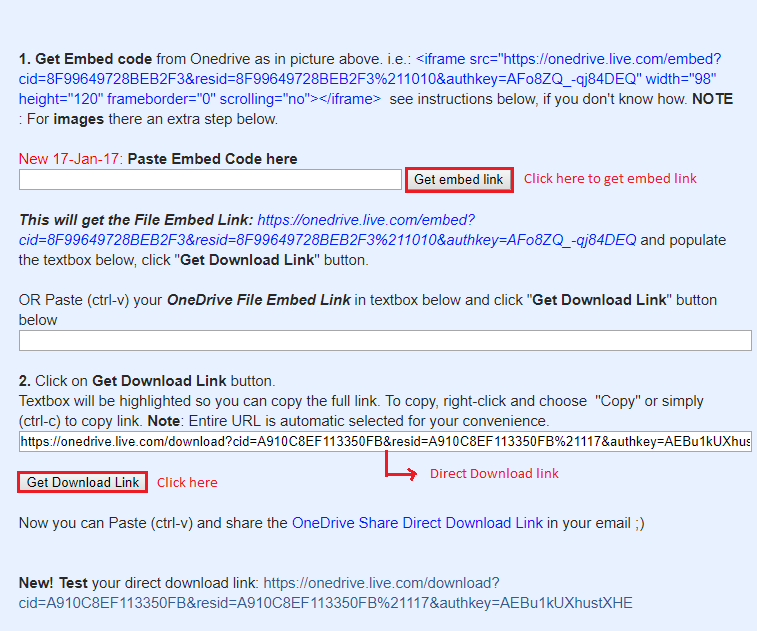How to get Direct Download Link from Google Drive and One drive
Google Drive and One drive is a cloud storage that allows users to store files on their servers and share the files. The uploaded file can be directly downloaded from the internet using the direct download link. The direct download link is used to describe a hyperlink that points to a location within the Internet where the user can download the file. The process of uploading a file in a drive and to generate a direct download link are instructed below
i) To get the Direct Download link from Google Drive
Step[1]: Sign in to Google Drive. After singing in select My Drive → click "Upload files " from the drop-down list and select the file to be uploaded to the drive. After the successful upload of the file a popup box occurs stating that "upload complete".
Step[2]: Now you can view the uploaded file in the drive, right-click it and choose the "Share" option. This will generate a shareable link. To copy the link Click "Copy link" button.
Step[3]: Go to the Google Drive Direct Link Generation by using this link https://sites.google.com/site/gdocs2direct/ and Paste the copied shareable link in the "Enter Your sharing URL" box and click "Create Direct Link".At this moment you can see the direct download link in the "Output link" box.
ii) To get the Direct Download link from One Drive
Step[1]: Sign in to One Drive. After singing in Go to Files → Upload→ Files and select the file to be uploaded in a drive. After the successful upload of the file a popup box occurs at the top right corner stating that "Uploaded items to Files".
Step[2]: Now the uploaded file will be in the drive, right-click that file and click "Embed" option. This will generate an "Embed link" in the right corner. We have to copy the link.
Step[3]: Finally go to this link https://metadataconsulting.blogspot.com/2019/03/OneDrive-2019-Direct-File-Download-URL-Maker.html and Paste the copied embedded link in the first box and click "Get embed link" button. This will automatically generate the File Embed link in the second box. At last click, the "Get Download Link" option and thus the direct download link will get generated. You can view the direct download link in the third box.